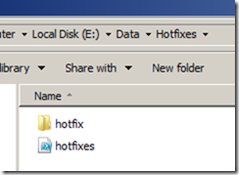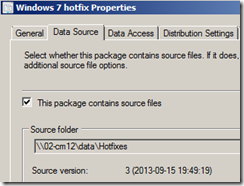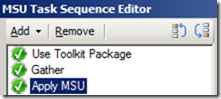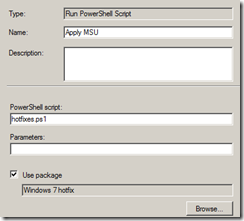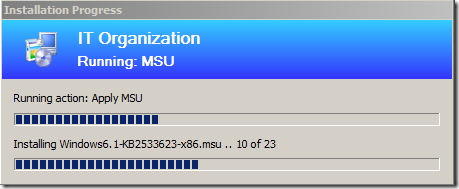If you want to apply hotfixes as part of a task sequence there are of course numerous ways to achieve this. Using PowerShell, MDT 2012 U1 (soon to be 2013??) with SCCM 2012 can make this look a lot prettier with just a few lines of code.
So, lets set this up.
1. First of all we need a script, named hotfixes.ps1. The code looks like this;
$scriptPath = split-path -parent $MyInvocation.MyCommand.Definition
$folder = $scriptPath
$total = gci $folder *.msu | measure | Select-Object -expand Count
$i = 0
gci $folder *.msu | foreach {
$i++
WUSA ""$_.FullName /quiet /norestart""
Write-Progress -activity "Applying Hotfixes" -status "Installing $_ .. $i of $total" -percentComplete (($i / $total) * 100)
Wait-Process -name wusa
}
2. Collect the hotfixes necessary into a folder. Place the script in the root, and the hotfixes in a sub-folder named “hotfix”. All hotfixes must be of the .MSU-kind.
3. Create a package of this to make the files available within the SCCM 2012 infrastructure
4. Create a new MDT 2012 Update 1 task sequence. Add the following steps;
As you can see below we set our script to be executed and reference the package which contains the updates
5. Deploy the task sequence to a computer and verify the results;
Looks nice? Well, the script is partly built on the ideas of Niklas Åkerlund, a fellow Swede, on howto install multiple Windows hotfixes. Using a forum-post response by Michael Niehaus I gathered that it would be rather simple to output it more nicely and provide insight into progress using the task sequence progress bar.